Bing announced some changes to Bing Shopping last week. First of all, they are now calling it Bing Product Search.
Integrated Results
One of the main changes is that you no longer need to click on the “Shopping” tab. Bing will automatically show product lists based on the intent of the search query. So if they think you are looking for a product, they will push out the info for you.
Product Snapshots
They are also bringing Snapshot technology to expose more of the details you need for a specific product, like specs and reviews, to make a decision without having to click to another page.
Rich Captions
Rich Captions is a new free service which gives you an opportunity to provide information about your products directly on the Bing search result pages. Your product’s price and availability may be displayed below the search algorithmic results linking to your product’s page. This new experience will begin to roll out in the next month. To participate, you will need to submit your product catalog via a feed. If you are a Product Ads beta customer, this feed is the same as your Product Ads feed or you can create a new one.
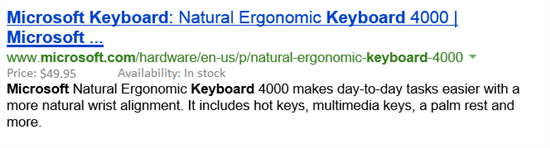
Product Ads
Like Google AdWords Product Listing Ads, Bing Product Ads will allow you to promote products directly on the search results page. The ads are delivered on both Bing and Yahoo! search result pages and will allow advertisers to include product details such as image, price and description within their ads, delivering key information about the product offers that will help users make informed decisions before clicking on the ads (which improves the conversions). This program is currently in Beta, so keep your eyes open for your invitation to join the program.
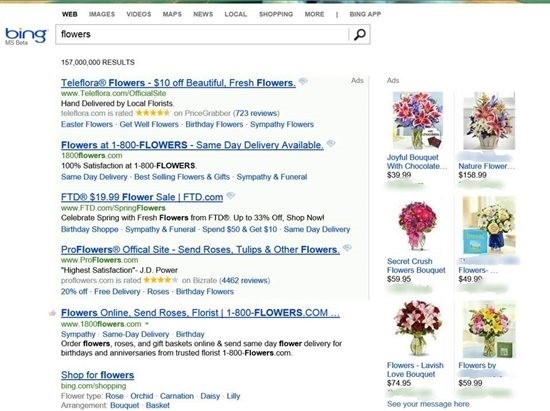

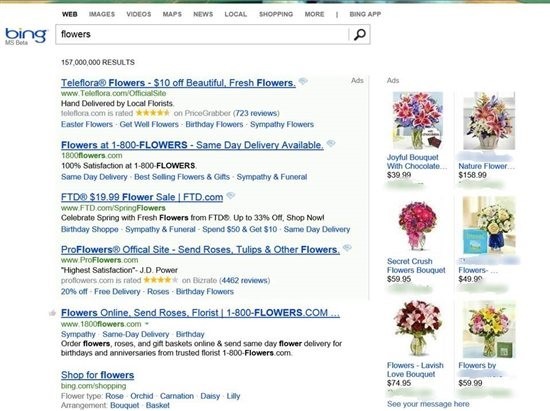
I found a way how to sign up.
1. In your Bing advertising accounts select tools.
2. Select store name
3.Select store setting.
4.Select Rich campaign.
That’s it should be set.