Magento is a great platform with a ton of features. However, one issue a lot of merchants run into is exporting their products for the Comparison Shopping Engines (i.e. Google Shopping). I have tested a few different solutions over the years, and here are the top Magento Extensions.
[spacer height=”1″ color=”#fff”]

#1 – Wyomind Simple Google Shopping
Although it is called Simple Google Shopping, you can use the output file to send to all Comparison Shopping Engines. The three main reasons to love this extension:
- It’s relatively cheap at €30 (around $40 USD)
- It works with every Magento product type (Simple, Configurable, Grouped, Bundled etc…)
- Great support team
When dealing with complicated products, most of the other solutions do not handle them well. Simple Google Shopping gives you the option to pull all child items with the parent URL but still use the child product image and price. It’s very versatile and can handle almost every Magento product mix that I’ve come across.
[button link=”http://wyomind.com/google-shopping-magento.html” color=”red” size=”small” addclass=”” blank=”0″]Download Simple Google Shopping[/button]
[spacer height=”1″ color=”#fff”]
 #2 – Wyomind Data Feed Manager
#2 – Wyomind Data Feed Manager
If you are need a more complex solution with additional options, Wyomind also has a Pro version called Data Feed Manager. This version has many more features and can almost fully replace something like GoDataFeed. It is pretty cheap considering all the features it includes, the price is €80 (about $105).
[button link=”http://wyomind.com/data-feed-manager-magento.html” color=”red” size=”small” addclass=”” blank=”0″]Download Data Feed Manager[/button]
[spacer height=”1″ color=”#fff”]
![]()
#3 – CPC Strategy Feed Exporter
This is a very simple feed export tool from CPC Strategy. Just pop in the Magento extension and follow the instructions here. This works well for simple products and best of all is free.
[button link=”http://www.magentocommerce.com/magento-connect/catalog/product/view/id/17515/s/cpc-strategy-feed-exporter-9392/” color=”red” size=”small” addclass=”” blank=”0″]Download Feed Exporter[/button]
[spacer height=”1″ color=”#fff”]
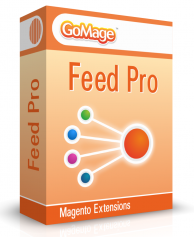 #4 – GoMage Feed Pro
#4 – GoMage Feed Pro
GoMage has an extension that is similar to Wyomind’s Data Feed Manager. This is also meant to be used instead of software like GoDataFeed or SingleFeed. I haven’t used this one as much, but it work well and is reasonably priced at $189.
[button link=”http://www.gomage.com/gomage-feed-pro.html” color=”red” size=”small” addclass=”” blank=”0″]Download Feed Pro[/button]
[spacer height=”1″ color=”#fff”]
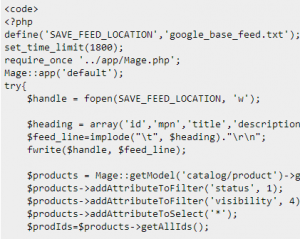 #5 – Manually Export Products With PHP Scripts
#5 – Manually Export Products With PHP Scripts
If you are comfortable with PHP code, try this script. You just need to make a few changes and upload the file from your Magento server.
[button link=”http://stackoverflow.com/questions/7210620/magento-1-6-google-shopping-products-content/7549430#7549430″ color=”red” size=”small” addclass=”” blank=”0″]Download PHP Script[/button]


Hello guys,
the option #6 might be to use Koongo which supports more than 500 product search and price comparison websites world-wide. With Koongo Connector for Magento.the process of XML feed generation is super easy 🙂
Have a look at our website and try Koongo for 30 days for FREE.
http://www.koongo.com
Thanks a lot, Tomas
I would like to find some XML product feed generation program from my website
Globaledigital.com to promote our projectors
Hi! Thanks for this great list! I would also add one more Product Feed extension that lets create shopping feeds manually and automatically and submit them to all major shopping sites. You can find the info at http://amasty.com/product-feed.html
hi can anyone help me , i have tried some of these extensions but i can not come right , i keep having the same problem that when i try press generate file it supposedly should come up or generate a url where i can download this feed however the only thing it says is your feed will begin soon as long as i have set up cronjob (which i have done) and then it literally does nothing.
what else do i need to do , it seems like im missing a step
If you are having problems with the extensions, please consider our free, open-source, Magento Product CSV Export script at https://www.atensoftware.com/p187.php
This script works because it is regularly maintained. It supports both Magento 1.x and Magento 2.x flawlessly. You can use it as-is, or with Aten Software’s Magento Google Shopping Feed Service, which has a free 30 day trial.
Hey!
Thanks for these 5 useful ways! The article is very helpful!
I want to recommend one more extension.
I use the Data Feed Generator Extension for Magento 2 by Plumrocket.
It helps me to easily create custom data feeds for my products and categories.
Here you can find more:
https://store.plumrocket.com/data-feed-generator-magento2-extension.html#overview