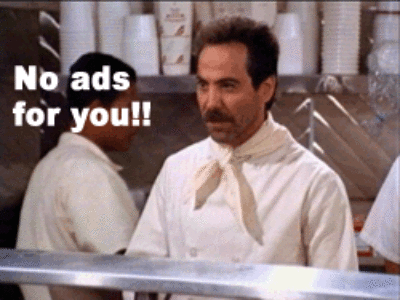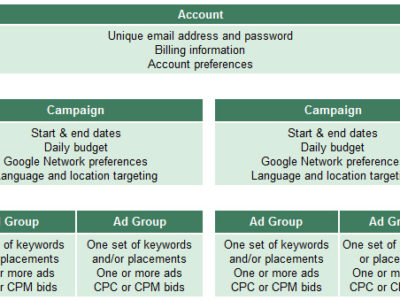It seems Google has launched a new version of the “Home” tab in AdWords. I don’t use the dashboard tab much myself, but it can be very useful to get a high level overview of your campaigns. Here is a quick tutorial on how to activate it and setup custom modules.
Here is what the old interface looked like:
You will notice a new link on the top left that says “New version”, click on this to activate the new version. Note: When I clicked on this link the page just seemed to hang, I reloaded AdWords and was able to access the new interface.
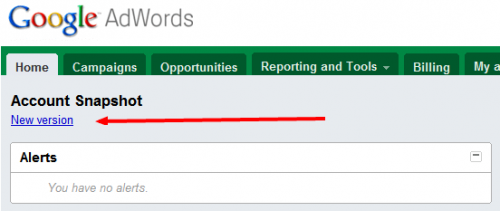
Once you successfully activate the new interface, you should see a sleek modern dashboard that looks like this:

You have the ability to add new custom modules by setting up saved filters in the standard campaigns tab. Any saved filter will be populated into this box:
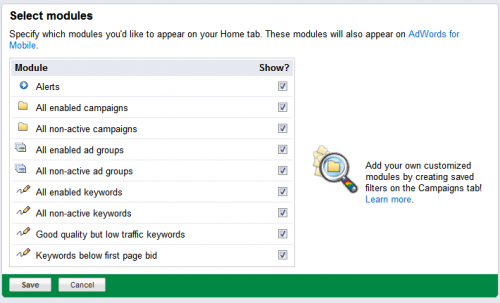
Enjoy the new dashboard…