Text ads vary from business to business and industry to industry, but they all should utilize the same framework. Google limits you to how many characters you can use in each section of your ad, so it is important that you get your message across briefly and clearly! Here are some of our tips on maximizing your text ads.
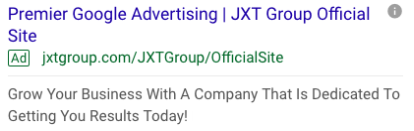
Final URL
When choosing your final URL for your ads make sure the URL is the most relevant page available. For example, you don’t want to make an ad about coffee cups and then link it to a page about phone chargers. This is because Google will not show your ad because of lack of relevance to their users’ search. Also, you want your ads to convert and make money, which will happen when your ads attract viewers and put them on a landing page relevant to their search.
Headlines 1 & 2
In these sections, you have thirty characters per section to get your message across. In either one of these sections, we suggest putting in the company name and if possible the terminology “Official Site”. This will help viewers to differentiate you from the competition. You also want to add text that will make them want to click on the ad, refrain from using scammy sounding terminology. Keep it simple, clean, informative and to the point. Below is an example of a compelling ad with only headlines and the URL.
Display Path
For those that don’t know what a display path is, it is basically the text after the domain name. For example, jxtgroup.com/GoogleAdWords/Advertising. Although this may be a small detail that not many people will notice, it is still important to make sure that the text matches up with the ad. This makes Google and viewers feel like the page is relevant to what viewers are looking for.
Description
In the description section, you have 80 characters to pull in your viewers even more. Here we like to use what is called a “call to action”. A call to action is a line to draw viewers to act immediately or soon. You have probably seen them in your own search experiences, they look something like “Shop Now” or “Request Your Free Quote Today”. In addition to the call to action, you also want to give your viewers more information that you couldn’t fit in the above sections. You can also repeat the message above in the description in different wording.

