Although broad match keywords should be only be used sparingly, there are many instances where you will find the need to use them. In such cases it is a good idea to look at what terms Google matches your ads to and what terms are getting clicked on.
Search Query Performance Report
In the new Google AdWords interface this is relatively simple. When you are in the keyword tab select a few broad match keywords or select all, and click the ‘See Search Terms…” button and select show all. This will pop open a new window with a list of the terms that trigger your ad. From this list you can check of specific keywords and select exclude. You have the ability to exclude terms on the campaign level or ad group level. These keywords will be added as negatives to you campaign or ad group depending on what you selected.
Bottom Line
Best practice is to run this every two weeks or so, especially if you are constantly making changes to your campaigns. You will find that you are shaving off significant chunks of your spend which you can reallocate to better performing keywords.

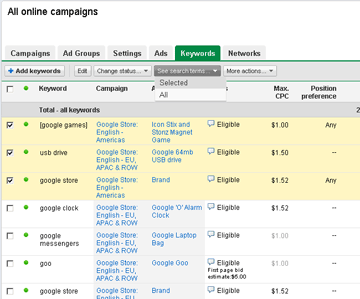

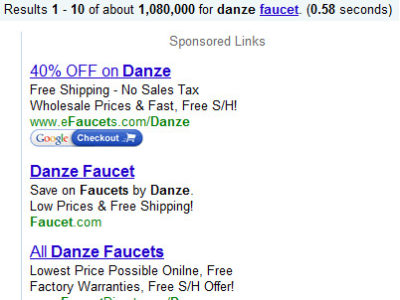
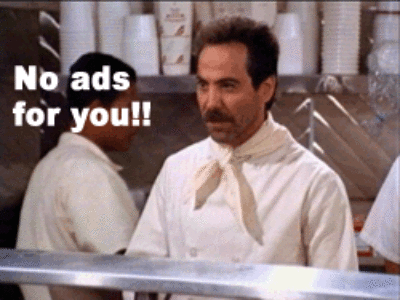
Comments are closed.