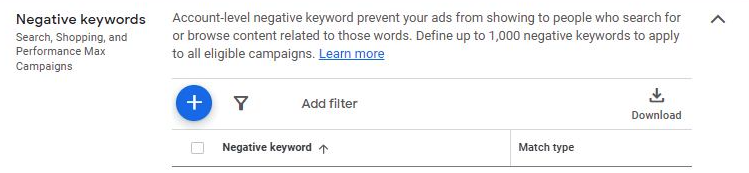1️⃣ Account Level Negative Keywords
Introduced by Google as a way to exclude keywords from all campaigns. I would not recommend this approach as you would block from ALL campaigns, including Brand Search, Shopping, etc.
Not recommended ❌
2️⃣ Brand Exclusions
If you choose to exclude Brand keywords, I recommend using the new Brand Exclusions feature rolled out earlier this year. Remember that it may not block sub-brands, product collections, or abbreviated versions of your brand name.
Recommended ✅
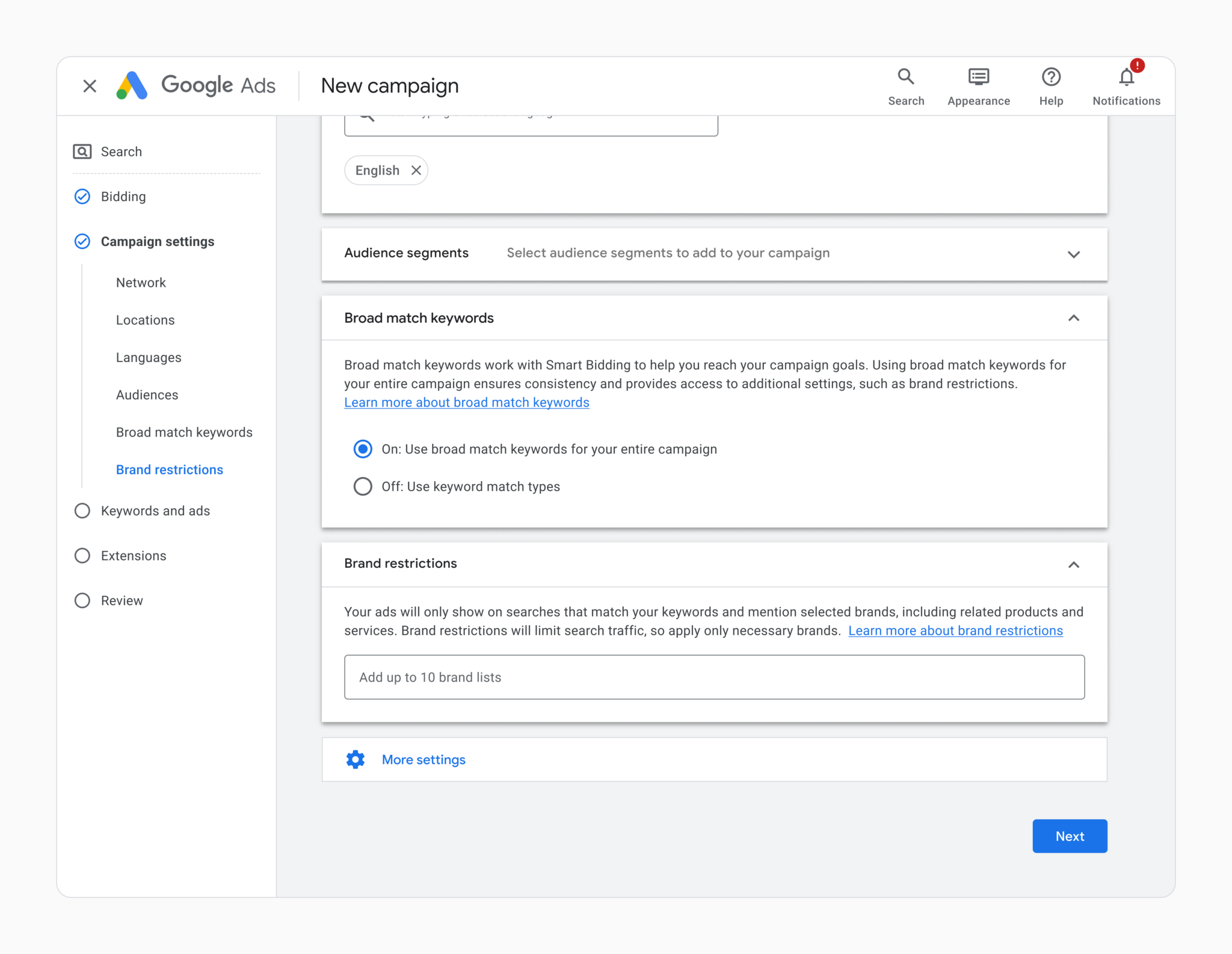
3️⃣ Identical Match in Search
If you are running a Branded Search campaign, this will take precedence over Performance Max wherever you have an “Identical Match” keyword in Search.
Note: This only covers Search and does not include Shopping.
Recommended ✅
If the query is identical to an eligible Search keyword of any match type, the Search campaign will be prioritized over PMax. If the query is not identical to a keyword, the campaign/ad with the highest Ad Rank (e.g. most relevant creative, landing page) will be prioritized.
— AdsLiaison (@adsliaison) May 10, 2022
4️⃣ Negative Keywords
Using this form, you can ask Google Support (or your rep, if you have one) to add negative keywords to your Performance Max campaign.
If you choose this option, I recommend asking them to add a Negative Keyword List, not just specific keywords. This way, you can edit the list at any time in the future without their support.
Recommended ✅
In Conclusion
There are multiple ways to exclude branded search from your Performance Max campaigns. In general, we do not recommend excluding brand search from all performance campaigns. If you are thinking of excluding branded queries from your Performance Max campaigns, here is a framework on how to think about brand exclusions for Performance Max.